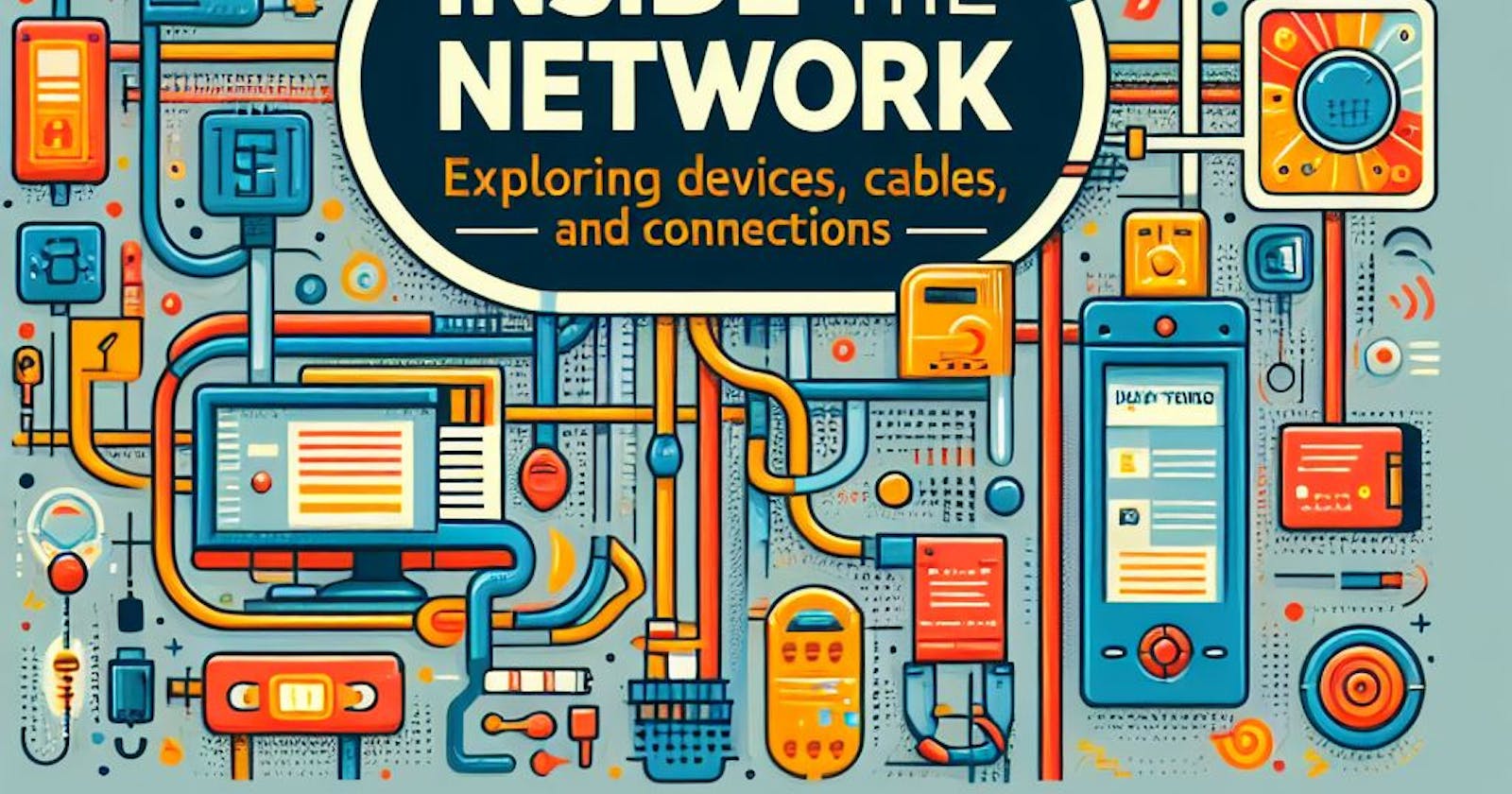Inside the Network: Exploring Devices, Cables, and Connections
Unlocking the Essentials of Networking Infrastructure, from Hardware Components to Seamless Connectivity.
Welcome dear readers to this new blog. I have been reading CCNA for a few weeks now and I decided to share some cool stuff that I learnt. I'm not getting enough time to frame things properly and make the content easily digestible. However I'm trying my best to provide with some quality content which will definitely help you learn some new stuff in very easy manner. Do read this blog whole and enhance your understanding in computer networks by one level.
Hierarchy
In network architecture, particularly in the Cisco hierarchical model, there are three primary layers: the core layer, the distribution layer, and the access layer. These layers represent different levels of network functionality and are designed to efficiently handle various types of network traffic.
Access Layer:
The access layer is the lowest layer in the hierarchy and is where end devices such as computers, printers, and phones connect to the network.
Its primary function is to provide network access to end users and devices. It also enforces security policies and manages user authentication.
It's responsible for segmenting network traffic, isolating collision domains, and controlling broadcast domains.
Access layer switches may also support Power over Ethernet (PoE) for powering IP phones, wireless access points, and other devices.
Distribution Layer:
The distribution layer serves as an intermediary between the access and core layers.
Its main function is to aggregate traffic from multiple access layer switches and perform tasks such as routing, filtering, and providing access control.
This layer often implements policies for Quality of Service (QoS), filtering, and security to control traffic flow and ensure proper network operation.
It's also responsible for providing fault tolerance, redundancy, and load balancing to improve network performance and reliability.
Core Layer:
The core layer is the backbone of the network and is responsible for high-speed, high-volume data forwarding.
Its primary function is to provide fast and efficient transport of data between different parts of the network.
Unlike the distribution and access layers, the core layer focuses on speed and scalability rather than implementing complex features like filtering or security.
Redundancy and fault tolerance are critical in the core layer to ensure continuous network operation and minimal downtime.
How a computer starts:
Power-On Self Test (POST):
Checks hardware components for proper functioning and power supply.
Verifies that voltage levels are within acceptable limits.
Identifies any hardware issues and may display error messages if problems are detected.
BIOS/UEFI Initialization:
Basic Input/Output System or Unified Extensible Firmware Interface initializes hardware.
Provides essential services to the operating system.
May include the POST functionality within it.
Bootloader Execution:
Searches for and executes the bootloader program.
Bootloader loads the operating system kernel into memory.
Presents a boot menu if multiple operating systems are available, allowing the user to select an option.
Kernel Loading:
The kernel takes control of the system.
Responsible for managing system resources and processes.
Facilitates communication between hardware and software components.
Init Process Initialization:
Init process is started by the kernel.
Init is responsible for starting all other system processes and services.
Sets up the user environment and prepares the system for user interaction.
Key components and functionalities related to routers, ROM, Flash Memory, I/O devices, and ports in Cisco networking devices:
Router:
A networking device that forwards data packets between computer networks.
Executes routing protocols to determine the best path for data transmission.
Typically used to connect multiple networks together and facilitate communication between them.
ROM (Read-Only Memory):
Initializes hardware components and boots the Cisco IOS XE software when the router is powered on or restarted.
Contains a bootstrap program that initializes hardware and loads necessary components, such as POST, BIOS, and ROM monitor.
Serves as a mini operating system that handles initial startup processes.
Flash Memory (EPROM):
Stores the operating system, known as IOS (Internetwork Operating System), and other essential files.
Multiple versions of IOS can be stored in flash memory, allowing users to choose and load the appropriate version based on their requirements.
Contains a configuration file that is loaded automatically when the router restarts, providing persistent configuration settings.
VRAM (Volatile RAM) and NVRAM (Non-Volatile RAM):
VRAM is temporary memory used by the router for data storage during operation.
NVRAM is persistent memory that retains data even when the router is powered off.
NVRAM stores critical configuration files, such as startup-config, which are loaded automatically during startup.
I/O Devices:
Network Interface Cards (NICs) enable the router to connect to networks and communicate with other devices.
Ports are physical interfaces on the router used for connecting devices, such as computers, switches, and other routers.
Different types of ports include Gigabit ports for high-speed data transfer, Ethernet ports for standard network connections, console ports for device configuration and management, and auxiliary ports for out-of-band management and remote access.
Console Port:
Allows administrators to connect directly to the router for device configuration and management.
Used for initial setup, troubleshooting, and accessing the command-line interface (CLI) of the router.
Auxiliary Port:
Provides out-of-band management and remote access to the router.
Connected to a modem in the administrative network for secure remote access.
Used when direct Ethernet connection is not secure or feasible, such as in environments with high network traffic or security concerns.
Types of cables
Here's a breakdown of the types of cables commonly used in networking:
RJ45 Cable:
Straight-Through: Used to connect different types of devices (e.g., computer to switch).
- Sends are connected to sends, and receives are connected to receives.
Crossover: Used to connect similar devices (e.g., computer to computer or switch to switch).
- Sends are connected to receives, and vice versa.
Console Cable:
Also known as a rolled-over cable.
Used for connecting a computer to the console port of a networking device (e.g., router or switch).
Typically forms a serial connection, where pins are reversed (e.g., pin 1 is connected to pin 8, pin 2 to pin 7, and so on).
Auxiliary Cable:
Another type of rolled-over cable.
Used for connecting modems or other devices to the auxiliary port of a networking device.
Provides out-of-band management and remote access capabilities.
GE (Gigabit Ethernet) Cable:
Used for high-speed data transmission in gigabit Ethernet networks.
Connects devices supporting gigabit Ethernet, such as switches, routers, and computers.
USB Cable:
Universal Serial Bus cable used for various purposes, including connecting peripherals (e.g., keyboards, mice, printers) and transferring data.
Can also be used for connecting devices to routers or switches for configuration purposes, typically via USB ports available on networking devices.
Serial Cable:
Used for serial communication between devices.
Often used for connecting routers or switches to other networking equipment or computers for configuration and management purposes.
RS-232 is a common standard for serial communication.